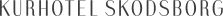New features to the annual wheel: Privacy - November 2023 🎁
Exciting news! We are delighted to present the latest additions to our Privacy product. This update brings five new features designed to enhance the efficiency of your data security and compliance tasks.
List view of annual wheel activities
Privacy Starter · Privacy Standard · Privacy Pro
Now, you have the opportunity to view your annual wheel activities in either the calendar or the all-new list view. Simply switch between the two using the toggle at the top of the page. The list view is designed to offer a streamlined and efficient way to manage your annual wheel activities. The list view provides a comprehensive overview, particularly beneficial when managing numerous activities within the annual wheel. Quickly scan through your list, prioritize activities, and gain a clear understanding of your yearly commitments.
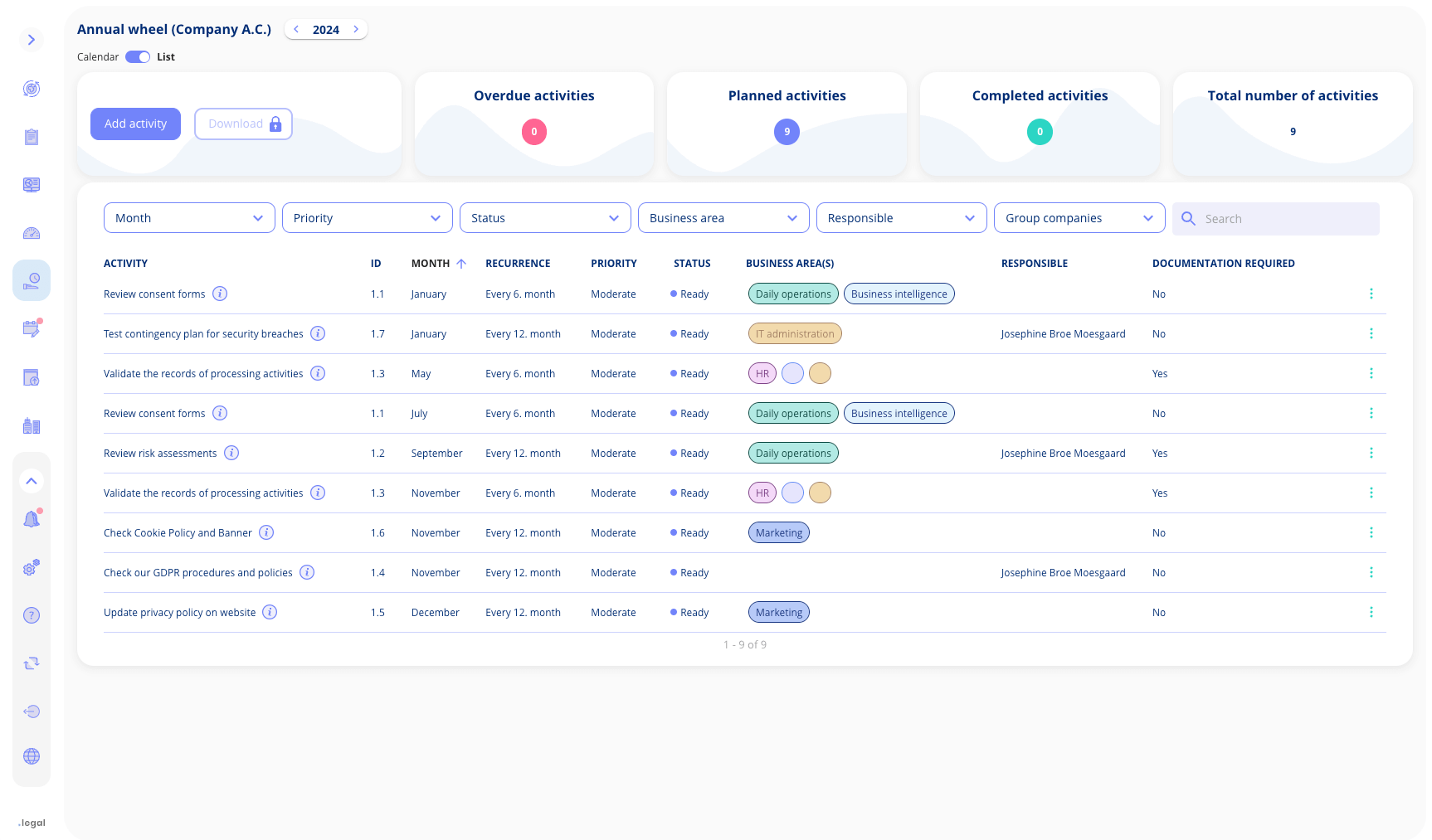
Navigation between annual wheel and task management
Privacy Starter · Privacy Standard · Privacy Pro
Additionally, we've enhanced the navigation between your annual wheel and task management. Now, when you select e.g. '2024' in your annual wheel and transition to task management, it aligns with the chosen year, automatically setting your task view to 2024. This ensures an intuitive navigation experience tailored to your selected timeframe.
Copy own activities in the annual wheel
Privacy Starter · Privacy Standard · Privacy Pro
Copy own activities within the annual wheel to save time and avoid recreating similar activities from scratch. The copy function replicates the title, description, and any subtasks. Feel free to make edits as needed after copying the activity to tailor it to your specific requirements.
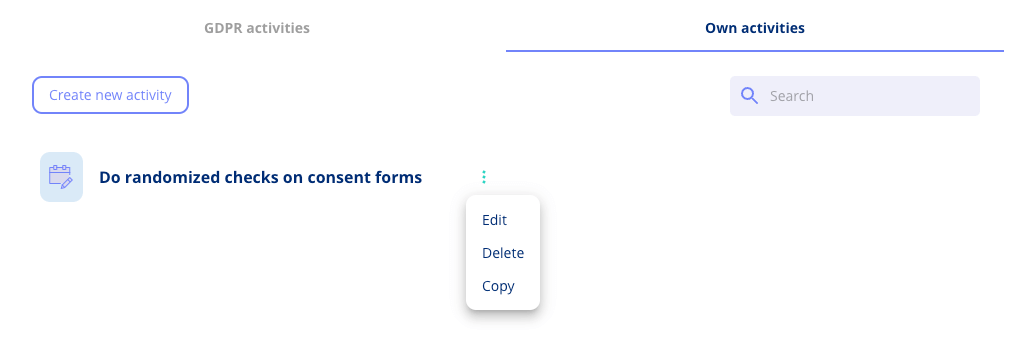
Add group companies to annual wheel activities
Privacy Standard · Privacy Pro
If you have multiple group companies, you now have the flexibility to select which group companies the activity should apply to. You can choose that it should apply to all group companies, which will generate a single task in the task management. Alternatively, you can specify one or more companies it should apply to, which will create separate tasks for each individual company in the task management.
Additionally, a user can only view activities related to the companies that they have access to.
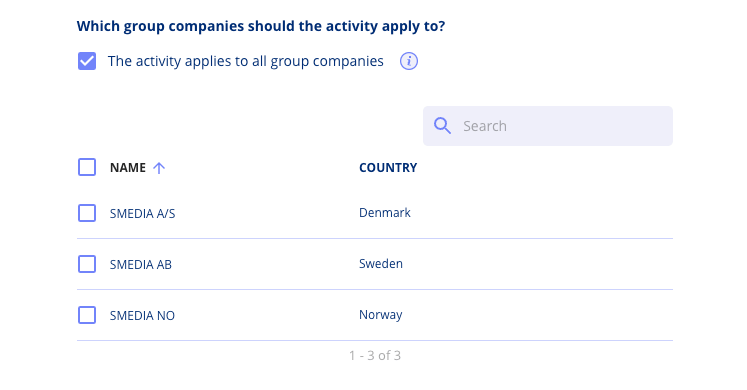
Add an ID to the activity
Privacy Starter · Privacy Standard · Privacy Pro
Finally, it is now also possible to add an ID to your activities. The ID will afterwards appear on the activity both in the list and calendar view. You can search for an ID in the search bar.
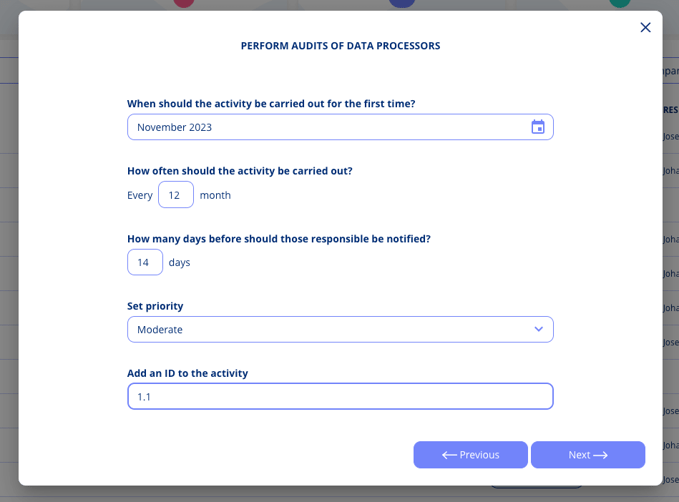
We hope you will enjoy the new features 🎉
Get the full overview of these and all existing features here.
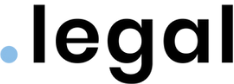



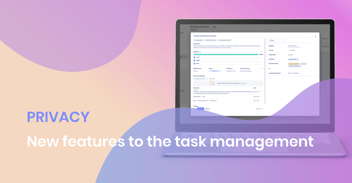
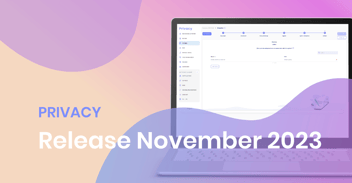
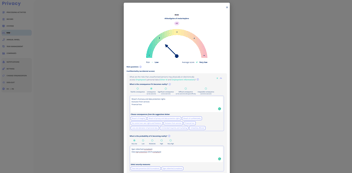
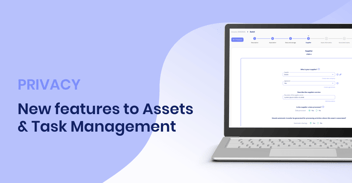





.jpeg)

.jpg)
.jpg)



.jpg)

-1.png)



.jpeg)
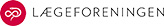




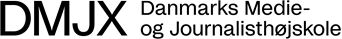


.jpg)