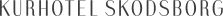New features to the task management: Privacy - December 2023 🎄🎁
We are thrilled to unveil the latest enhancements to our Privacy product. This update introduces five new features carefully designed to boost the efficiency of your data security and compliance tasks.
New design of task dialogue
Privacy Starter · Privacy Standard · Privacy Pro
The task dialogue has been completely redesigned. In the right side of the dialogue you can change the status of the task. Moreover, you have all basic information related to the task: Deadline, Priority, Responsible, Assignees, Business areas, ID and Group companies. If the activity, the task descends from, has a description, it will appear on the left side. Also, subtasks from the activity will be shown. It is also possible to add new subtasks and follow their progression in the progress bar. You can also add documentation to the task. If documentation is required in order to complete the task the documentation section will automatically appear. The dialogue also offers some new features, that will be unfolded below.
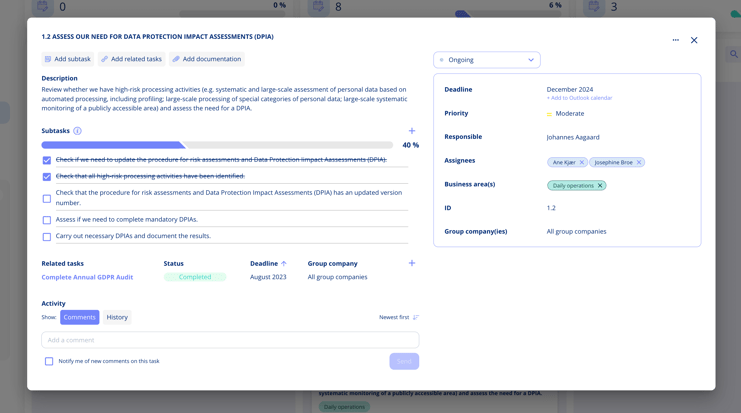
Assign responsible and assignee to tasks
Privacy Starter · Privacy Standard · Privacy Pro
It is now possible to assign a task to one or more assignees in the task dialogue. This feature streamlines the delegation process, providing a more efficient and organized way to distribute responsibilities within your team. Once you've assigned individuals to a specific task, Privacy ensures timely communication by automatically triggering email notifications and in-app notifications. This means that the assignees will promptly receive an email detailing the task assignment, along with a notification directly in Privacy.

Comment module on tasks
Privacy Standard · Privacy Pro
Our commitment to improve the collaborative experience continues with the latest update, introducing a comment module on tasks to enhance communication. You can now add comments to tasks, creating an environment for discussions directly within the task interface.
To ensure that you stay in the loop and never miss out on crucial updates, we've implemented an optional notification system for new comments on tasks. By activating this feature, you will receive alerts, either via email or within the platform, keeping you informed and engaged with the ongoing information related to the task at hand.
Furthermore, we understand that some comments are more critical or require prolonged visibility. That's why we've introduced the ability to pin comments. Pinning a comment means it stays prominently displayed within the task, providing a quick reference point for important information or key decisions. This feature is especially useful for highlighting crucial updates, action items, or any information that requires sustained attention. Pinned comments will also be shown in the task history.
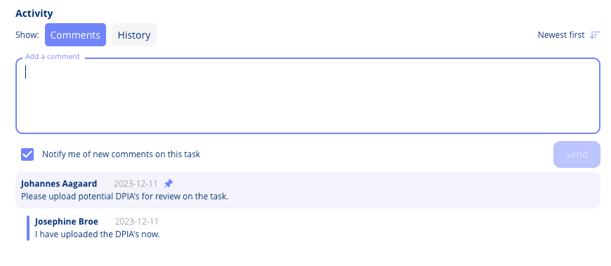
Historical comments on tasks
Privacy Standard · Privacy Pro
The release also incorporates a historical track for comments that have been pinned on previous tasks within the same activity. If you for instance have a recurring task twice a year the second task will display pinned comments from the first task. This historical continuity provides valuable context, allowing team members to access and reference past discussions, decisions, and insights associated with that particular task.
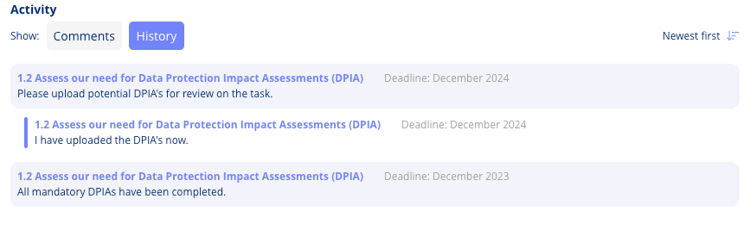
Related activities and tasks
Privacy Standard · Privacy Pro
Activities can now be related to other activities within the annual wheel. This means that activities can be strategically linked, fostering a comprehensive view of the relationships between them. Related activities appear in the annual wheel list as well as on the task itself. For example it could make sense to relate the tasks "Perform audits of data processors" and "Perform audits of sub-processors".
Furthermore, the relationships between activities extend beyond the annual wheel to the task level. Within the task dialogue, you have the flexibility to relate tasks to each other. This linking capability allows you to establish connections between specific tasks, providing detailed insights into the dependencies within your workflow.
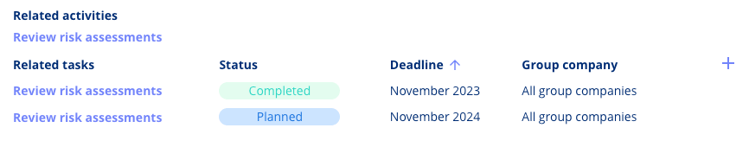
We hope you will enjoy the new features 🎉
Get the full overview of these and all existing features here.
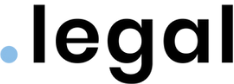



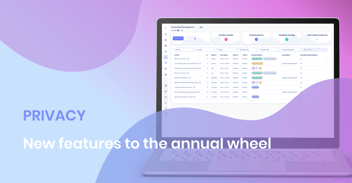
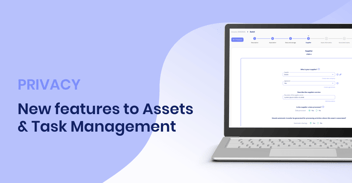


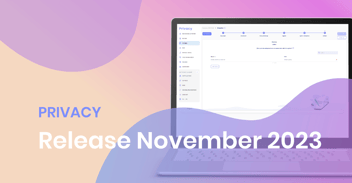




.jpeg)

.jpg)
.jpg)



.jpg)

-1.png)



.jpeg)
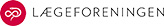




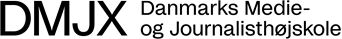


.jpg)