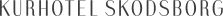Release: Rich Text Field and Email Configurations - October 2025 📫
Our latest release brings two key improvements to enhance your platform experience. You can now use rich text formatting in all descriptive text fields, giving you better control over how your content appears. We've also made it possible to add your company logo to all emails sent from the platform, plus you can customise existing email templates with your own text.
Rich text field
You can now format text in all descriptive fields across the platform using our new rich text editor. This means you can add bold, italic, and underlined text, create bulleted and numbered lists, add emojis 😊, mentions (@) and include hyperlinks directly within your descriptions.
The rich text functionality is available in all descriptions, comments, subtasks and anywhere else you add descriptive content. This gives you much more flexibility in how you present information and makes your content easier to read and more professional-looking.
The editor uses familiar formatting tools, so you can start using it straight away.
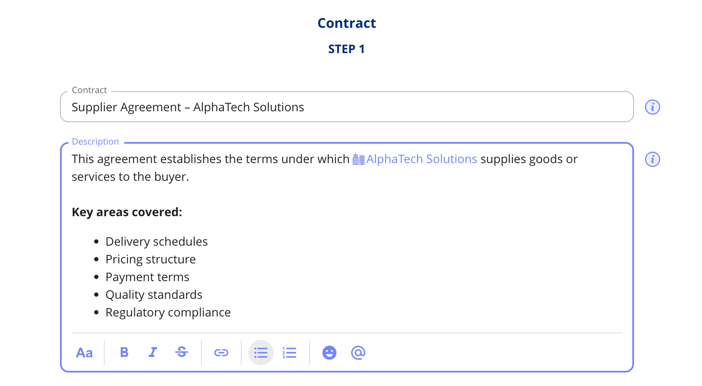
Add logo to emails
Administrators can now add their company logo to all emails sent from the platform. Simply go to Settings > Manage email configurations, where you'll find the option to upload your logo in the top bar.
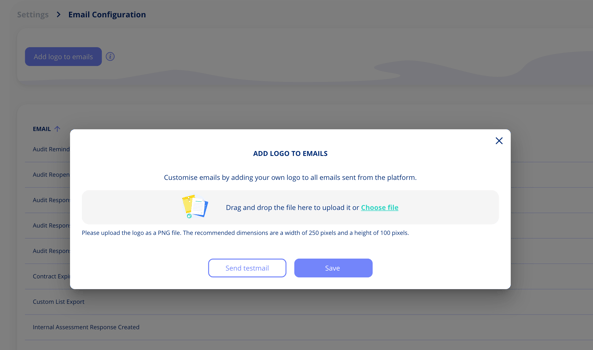
Your logo will appear at the top of every email, accompanied by "powered by .legal". You can either drag and drop your logo file or use the file picker to upload it. Make sure to use a PNG file with recommended dimensions of 250 pixels wide by 100 pixels high for the best results. You can send a test email to your logged-in account using the button at the bottom of the dialogue. This lets you check how the logo looks before saving your changes.
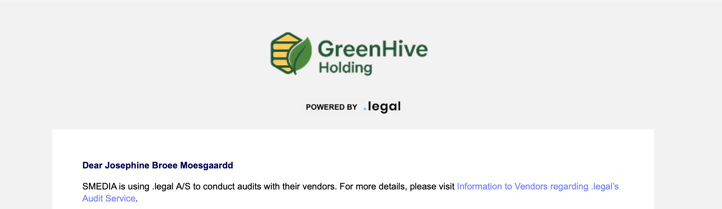
Keep in mind that once uploaded, your logo will appear on all emails sent from the platform, including those sent through the audit service to external contacts. This gives all your communications a consistent, professional appearance that reflects your brand.
Add custom text to emails
Administrators can now add custom text to existing email templates sent from the platform. Simply go to Settings > Manage email configurations and choose an email in the list. This feature lets you personalise standard emails with additional information that's specific to your organisation or processes.
The custom text can only be added to designated areas within the email templates - you can't delete or modify the existing standard text. This ensures all necessary information remains intact while giving you flexibility to include extra details where needed.
Before finalising your changes, you can preview exactly how the email will look with your custom text included. This way, you can make sure everything appears as intended before your recipients see it. You can also send a test email before saving the changes.
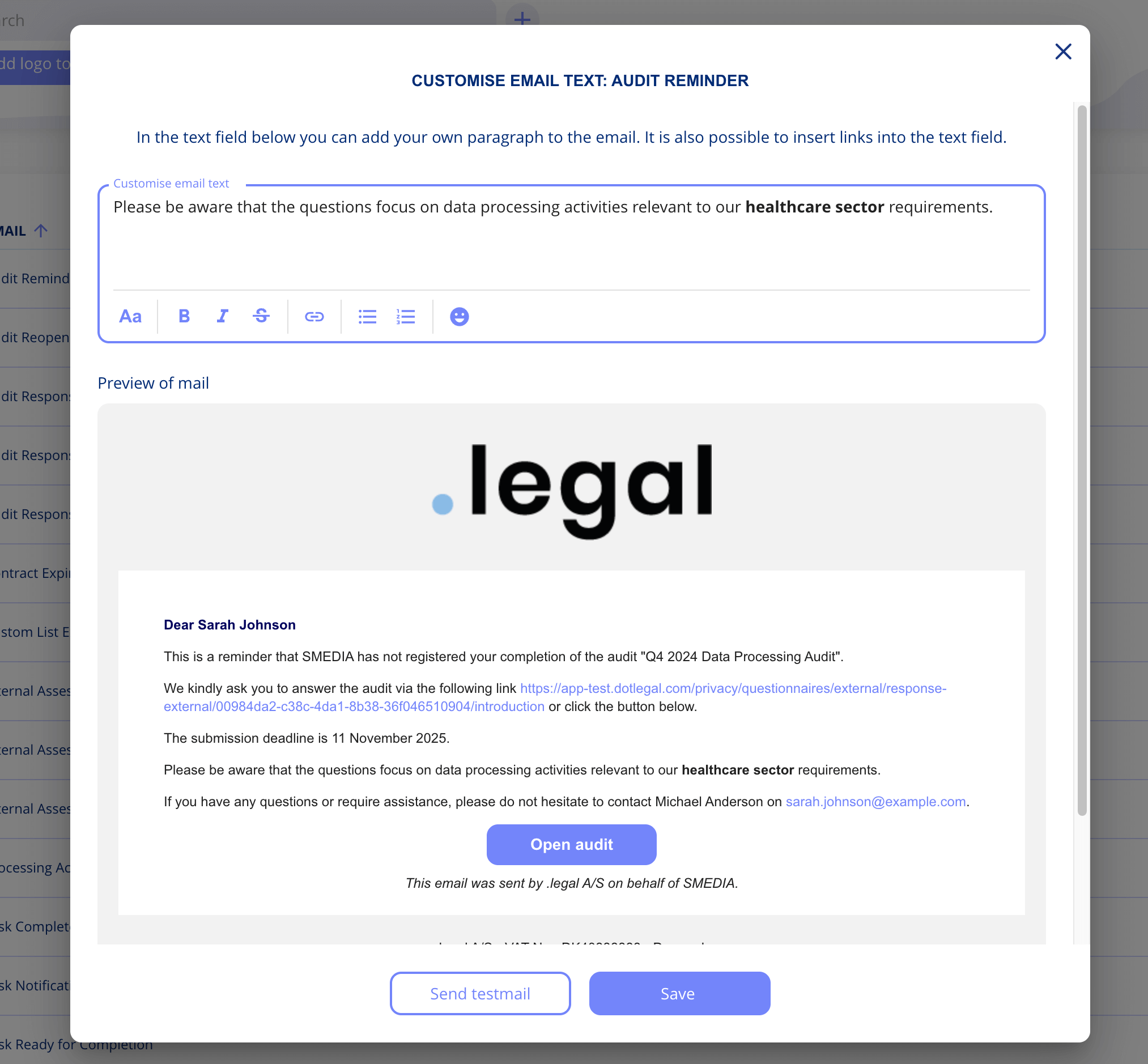
Feedback?
Got feedback? We’d love to hear it – we’re always working to make things better. 🚀
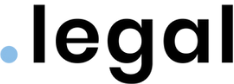






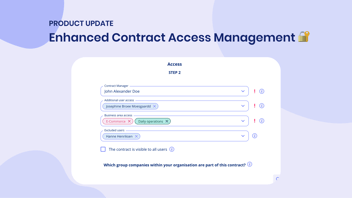
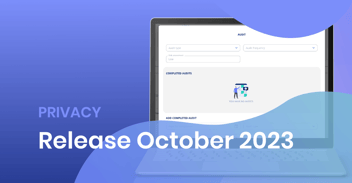




.jpeg)

.jpg)
.jpg)



.jpg)

-1.png)



.jpeg)
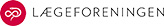




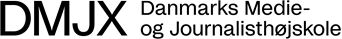


.jpg)