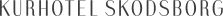Release: New contract and annual wheel features - June 2025 🌞
This release brings significant enhancements to contract management and activity planning, designed to streamline your compliance workflows. From standardised obligation templates to enhanced document organisation and flexible activity scheduling, these updates provide greater control and consistency across your operations in the platform.
Standard Obligations
Earlier in June, we released Obligations on contracts. Read more here: New features in contract management.
We have expanded the features, so you can now create standard obligation templates for consistent use across multiple contracts, streamlining your contract management process. Standard templates ensure consistency across contracts while saving time on repetitive obligation creation. You can maintain standardised compliance requirements whilst still having the flexibility to customise individual obligations as needed.
Creating Obligation Templates
Navigate to Settings > Manage master data > Obligation templates and select "Create obligation template". Complete the following fields:
- Title
- Description (optional)
- Recurrence frequency
- Notification reminders
- ID (optional)
- Compliance areas
- Subtasks (optional)
Click "Create" to save your template.

The template can now be seen in the list of obligation templates:

Adding Templates to Contracts
To apply a template to a contract open the contract you want to add the obligation to and open the obligation tab.

In the list click the button "Add from template". Select your desired template from the dialogue and click "Next". Complete the creation flow and click "Add".

The obligation will now be added to your contract with all predefined settings from the template.
Get started with obligations today
You will need the Obligations add-on in order to get access to the feature. If you’re an existing customer, you can get started right away by going to My Account > See your plan > Step 2: Add-ons.
Need help? Reach out to your Customer Success Manager or our support team – we’re here to help.
Set as main document feature
This feature allows users to designate one document on each contract as the primary or most important document within the document list. The main document will always be placed in the top of the document list. It is displayed with a pinned icon and a light purple background to distinguish it from the other documents.

Go set a document as the main document on a contract go to the contract and open the documents tab. Click the overflow menu on the desired document (the three green dots) and select "Set as main document".
This feature streamlines document organisation by ensuring the most critical document is always prominently displayed and easily accessible.
Relate contracts
We're introducing a new tab on contracts named Related Contracts. This features helps you view and manage related contracts. Also, it makes it easier to track dependencies, renewals, amendments, and other contract relationships within your organisation.
Key benefits:
- Enhanced visibility into contract dependencies and connections
- Streamlined navigation between related agreements
- Improved contract management through clear relationship mapping

Managing Relationships
On the desired contract go to the Related contracts tab. Click "Relate contract" to open a dropdown selection of available contracts (filtered by your access permissions). Chose the contract you want a relation to and click "Relate". The related contract will now appear in the list. To go to the related contract simply click on the contract title.
If you want to remove a relationship use the overflow menu to select "Remove relation to contract".Set end data on an activity (Obligations and annual wheel activities)
We're enhancing activity management by introducing the ability to set end dates for annual wheel activities and obligations. Previously, activities could only be assigned a start date and would continue indefinitely (unless if they should only be carried out once)– now you have full control over activity lifecycles.

When creating or editing an activity, you can now specify both when the activity should start and when it should end. The system will respect these dates when displaying active activities and generating tasks.
This enhancement provides the flexibility to manage both ongoing and time-bound activities within the same framework, supporting more sophisticated compliance and operational planning.
Enhanced activity frequency options (Obligations and annual wheel activities)
We're expanding frequency settings for activities by adding support for weeks, months, and years. Previously, activity recurrence could only be specified in months – now you have flexible options to match your exact compliance and operational needs.
Expanded Frequency Options
Activities can now be configured to recur in:
- Weeks - For frequent, short-cycle activities
- Months - The existing option for regular periodic activities
- Years - For annual reviews, assessments, and long-term activities

The system maintains the current default of 12 months on new activities or obligations unless specified otherwise in annual wheel templates or obligation templates.
Got feedback? We’d love to hear it – we’re always working to make things better. 🚀
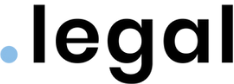



.png?width=352&name=Feature%20image%20(1).png)








.jpeg)

.jpg)
.jpg)



.jpg)

-1.png)



.jpeg)
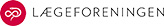




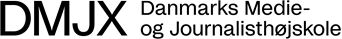


.jpg)