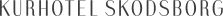Release: Enhanced Contract Access Management - July 2025 🔐
We're significantly enhancing contract access control with new business area permissions, user exclusion capabilities, and comprehensive access visibility. These updates provide granular control over who can access contracts while maintaining clear oversight of all permissions.
New features
We're expanding contract access management with two new dropdown options in "Step 2: Access", providing more granular control over user permissions and business area access. Furthermore, we are introducing a new Access tab on contracts that provides complete visibility into user permissions and access control. This feature helps you understand exactly who has access to each contract and why, while offering streamlined management of user permissions.
Business area access control
This dropdown appears below the existing "Additional user access" dropdown and allows you to grant contract access based on business areas within your organisation. Select one or more business areas that should have access to the contract. Users assigned to these business areas will automatically be granted access, provided they also have access to at least one of the group companies associated with the contract.
Users added through “Business area access” can, by default, view and edit the contract. However, if their user roles include permissions restrictions, their access may be limited.
If you want to tag the contract with specific departments for organisational purposes without giving department members access, use the business area dropdown in Step 1.

Exclude access
Control who cannot access contracts with the new "Exclude access" dropdown. Located below the "Business area access" option, this feature:
- Prevents specified users from accessing contracts, even if they belong to a business area with access
- Overrides the "Contract is visible to all users" setting for excluded individuals
- Provides granular control over access exceptions
Access tab on contracts
Wee have also introduced a new tab on contracts named "Access". This tab provides complete visibility into user access on the contract. This feature helps you understand exactly who has and has not access to each contract and why, while offering streamlined management of user permissions.
You can exclude users directly from the contract by selecting "Exclude" from the overflow menu. Excluded users will remain visible in the list but appear with a grey background and display "The user is excluded from the contract" when you hover over them. The "Contract access" filter allows you to easily view both users who are granted access and those who are excluded.

In the access tab header you can see how many users that have access to the contract in the parentheses.

For comprehensive user access management, click the "Manage user access" button at the bottom of the list to navigate directly to step 2 in the contract creation flow.

Got feedback? We’d love to hear it – we’re always working to make things better. 🚀
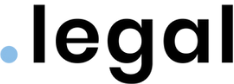



.png?width=352&name=Featureimage_customerfeedback%20(1).png)

.png?width=352&name=Contract%20Management%20Updates%20(1).png)






.jpeg)

.jpg)
.jpg)



.jpg)

-1.png)



.jpeg)
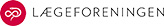




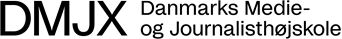


.jpg)