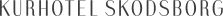New features: Improvements based on user feedback + design update 🙌
We’ve updated the platform with a range of new features that give you better oversight, reduce manual work, and offer more flexibility in your compliance and vendor management workflows. Here’s what’s new.
| Want to see these features – and everything else we’ve released in Q1 – in action? Our CPO, Johannes, will walk you through it all in a live webinar on Friday 11 April, 09:00–09:30. It’s free to join, and you can sign up here. |
🧭 New top menu and global search
We’ve redesigned the top menu and added a global search feature, making it faster to find what you need – wherever you are in the platform.

-
Search across processing activities, assets, policies, documents, and more
-
Suggestions appear as you type
-
Improved separation of platform features and settings in the new layout
➕ Create new items – quickly, from anywhere
With the new global create button in the top menu, you can now create new elements – such as processing activities, assets, tasks, policies, and vendors – from wherever you are in the platform.

-
Save time and reduce navigation
-
Uses the same familiar creation flow as in the individual modules
-
Ideal for quick registrations during meetings, reviews or ad hoc updates
📊 Gain clarity with risk reports across legal entities
When conducting risk assessments and audits at different times, it can be difficult to maintain a clear overview. That’s why we’ve added the ability to generate risk reports across your legal entities.
These reports provide a snapshot of risk levels across your vendors – for example, data processors within a particular domain – and can be used as a leadership tool for internal decision-making.

-
Risk is displayed in a bar chart based on grouped levels (e.g. 1–5) from your selected template
-
Only completed assessments are included – and only the latest one per vendor
-
Reports can be downloaded as PDF for sharing with management or stakeholders
📄 Download ready-to-use templates under Policies
You’ll now find a new download button under Policies where you can access standard templates – including privacy policies, data processing agreements, retention policies, and information security policies. More documents will be added over the coming months.

-
Templates are downloaded as editable Word files and can be reuploaded to the platform
-
We welcome requests for new template types
-
A useful head start – especially for new customers looking to accelerate their documentation work
📎 Upload documentation when creating an incident
You can now upload documentation directly when registering a new incident – no need to wait until after it’s been saved.

-
Upload files directly in the incident creation dialogue
-
All attachments are collected within the incident’s documentation
-
Supports all file types and unlimited attachments
📥 Export incidents – with full documentation and overview

In addition to uploading, we’ve also made it easier to export your incidents:
-
Download a zip file containing both the uploaded documents and a PDF summary of the incident
-
Export your full incident log as an Excel file – ideal for internal reviews, reporting or audit purposes
🔔 Overdue tasks? You’ll now be notified
A new, subtle red dot in the task view alerts you to overdue tasks. It’s visible to all users and helps keep everyone on track without creating noise.
-
The indicator disappears automatically once the task is updated or completed
-
A small addition – but makes staying on top of deadlines easier
🧾 Specify and identify processor and sub-processor roles
You can now clearly indicate whether a legal entity is acting as a processor or sub-processor – and the platform can even suggest it automatically based on your setup.

-
Auto-tagging based on how the entity is linked to processing activities or assets
-
Roles are shown as tags in the vendor overview, making filtering and reporting easier
-
Especially useful in vendor audits and when mapping your business in line with GDPR
🔗 Better management of sub-processors
You can now register and manage sub-processors centrally at the vendor level – instead of adding them manually in multiple places.

-
Sub-processors automatically follow the main vendor when linked to assets and processing activities
-
Gives you a clearer picture of your vendor chain
-
Easily view all sub-processors related to a vendor – just one click away
We hope you’ll enjoy these new features and that they’ll make your daily work just a bit easier. If you have an idea or a feature request, don’t hesitate to reach out – we’re building this platform together with you.
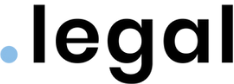



.png?width=352&name=Featureimage_customerfeedback%20(1).png)
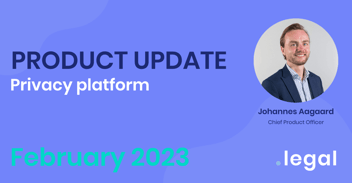
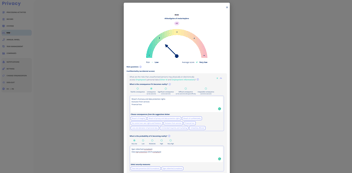

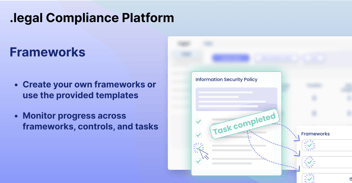




.jpeg)

.jpg)
.jpg)



.jpg)

-1.png)



.jpeg)
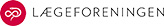




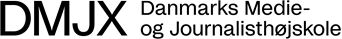


.jpg)