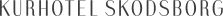New features: .legal Compliance Platform - April
In this release, we’re introducing a brand new CVR integration add-on, a new task download feature, and improvements to our free text search. Whether you're creating legal entities, managing documentation, or navigating across the platform, these updates are here to make your daily work faster, more accurate, and more efficient.
New add-on: CVR integration for legal entities
We’re excited to introduce a brand new add-on that simplifies and streamlines the process of creating legal entities in the platform: CVR integration.
When enabled, this integration allows you to search the official Danish CVR register directly from within the platform during entity creation. Instead of manually entering company details, you can now retrieve them with just a few clicks. Once you've found the company you're looking for, the platform will automatically populate key fields, including:
🏢 Company name
🔢 CVR number
📍 Address, postal code and city
🌐 Website
📝 Company description

This helps reduce manual input and improves data accuracy. All fields remain editable after import, so you can adjust the data as needed. With this new add-on you can create legal entities with ease.
By using verified data from the CVR register, this add-on not only reduces the time spent on data entry but also improves the overall accuracy and consistency of your records. All fields remain editable after import, so you can adjust the data as needed.

The CVR integration is currently available as an add-on and can be activated per environment. Once enabled, it becomes available across relevant creation flows – including when adding legal entities from other flows like processing activities.
Download tasks as PDF
You can now download any task in task management as a PDF, bundled together with all related documents, in a single zip file – making it easier than ever to export, archive, or share task information. To download a task, simply open it, click the three blue dots in the top-right corner, and select “Download”.

Whether you need to include task data in reports, document compliance work, or hand off progress to a colleague, this feature gives you everything you need in one simple download.
The zip file contains:
-
A PDF summary of the task, including title, description, due dates, assigned entities, and metadata
-
All uploaded documents attached to the task (if any)
This feature has been developed in response to customer requests – particularly where documentation needs to be sent to external stakeholders, saved offline, or used as part of audits and internal reviews.
No more copying and pasting or manually collecting files — with just a click, you get a complete task package ready to go.
Free text search expanded to include tasks
The free text search now supports tasks, making it easier to find and link relevant information across the platform. Whether you're searching from the main search bar or using the mention component anywhere in the platform, tasks will now appear alongside other entity types (like processing activities, legal entities, etc.). Results are grouped by relevance and displayed in a top 5 preview, with the option to view more. This makes it faster to reference, relate, or navigate to the tasks you need – no matter where you're working.

Try it out today! Got feedback? Let us know—we’re always looking to improve! 🚀
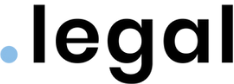





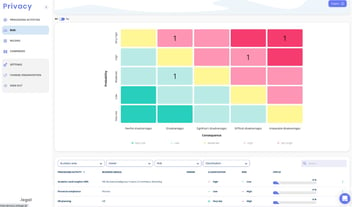
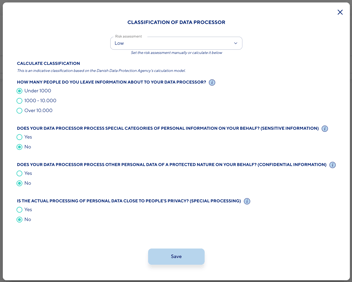





.jpeg)

.jpg)
.jpg)



.jpg)

-1.png)



.jpeg)
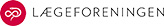




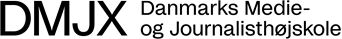


.jpg)